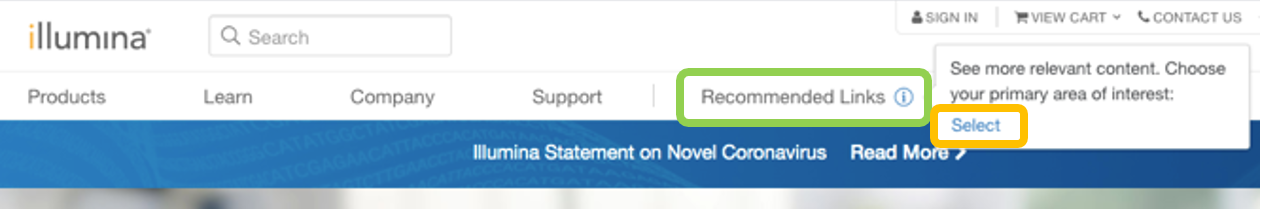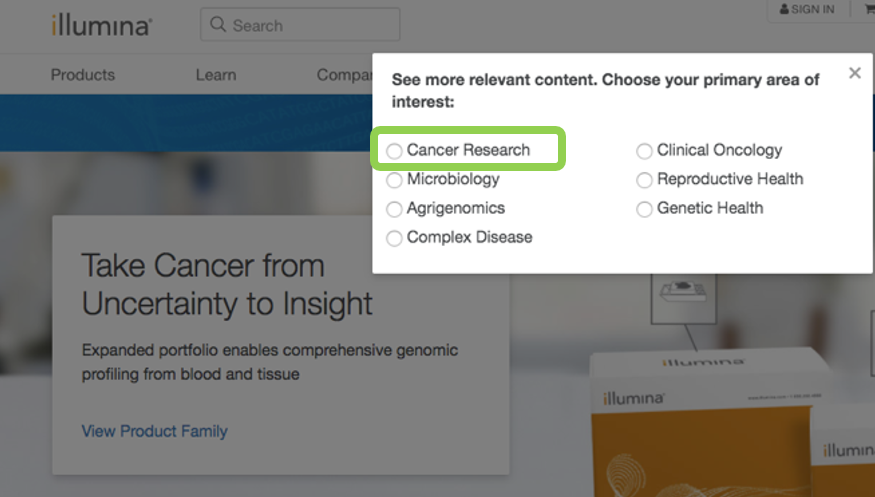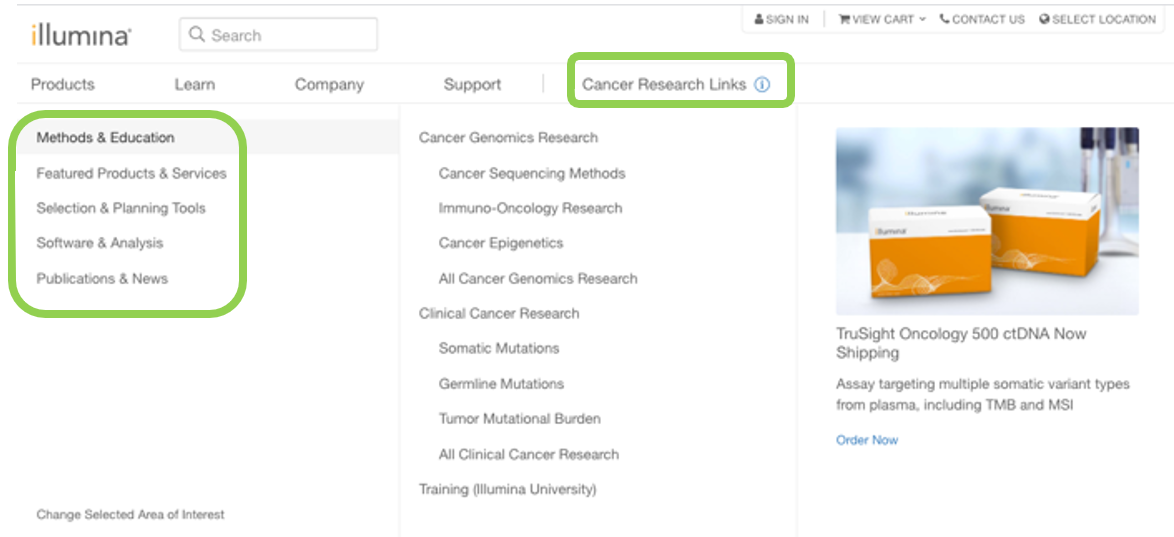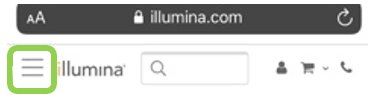How to see more content and products relevant to your field of interest
04/07/22
The illumina.com website has a Recommended Links tool. Use it to quickly browse content related to your field. Access it from anywhere in the website, using the site’s top navigation.
- Choose Select to display the menu.
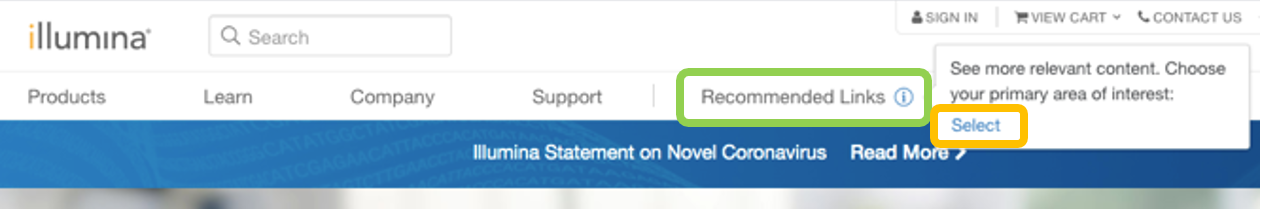
- Select the radio button that best reflects your primary area of interest, for example Cancer Research.
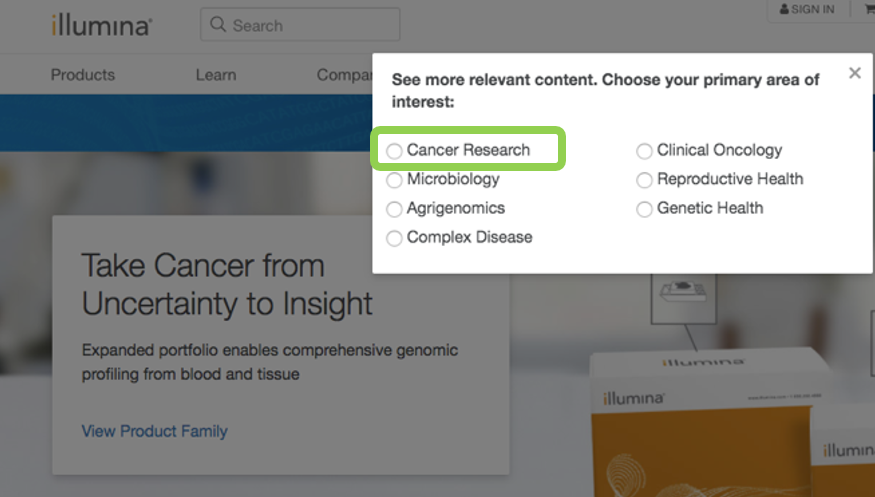
- The label updates, in this example, to Cancer Research Links.
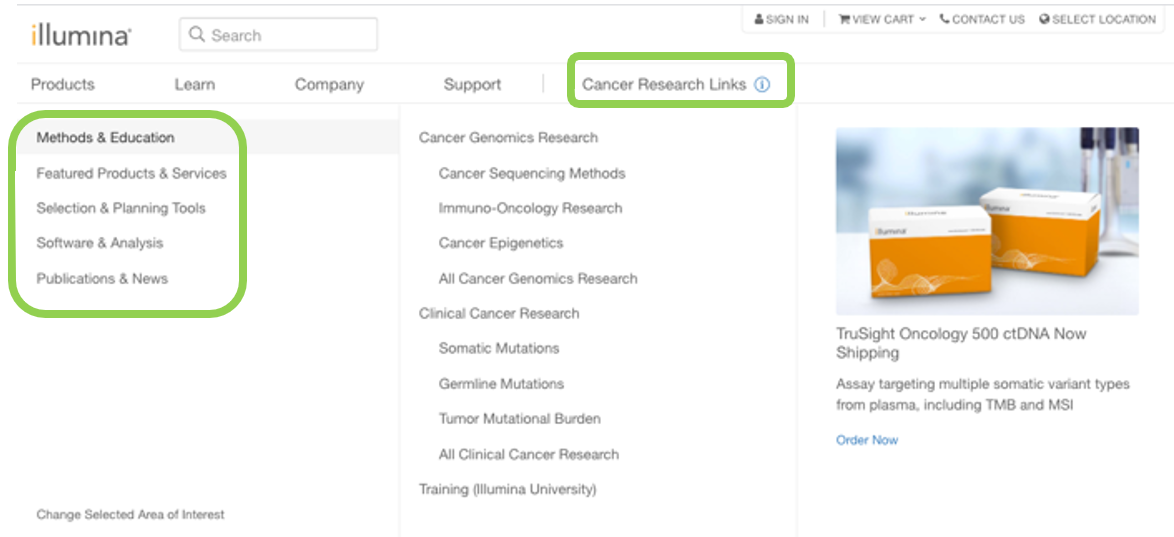
- Mouse over Cancer Research Links to see a curated list of content, grouped by:
- Methods & Education
- Featured Products & Services
- Selection & Planning Tools
- Software & Analysis
- Publications & News
- Mouse over any of these categories to see links to content relevant for that topic, displayed to the right. Selections might include publications, news articles, training, related techniques and more.
Access this feature at any time from the top of any page on the website. At any point, you can choose a different area of interest or return to the default settings by mousing over the information icon (![]() ) > Select > Remove my preference.
) > Select > Remove my preference.
If accessing the site via a mobile device
- Select the hamburger menu to display the navigation.
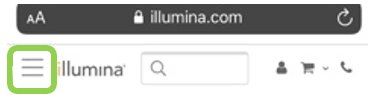
- Select Recommended Links
- Toggle on your area of interest, and select the desired link.